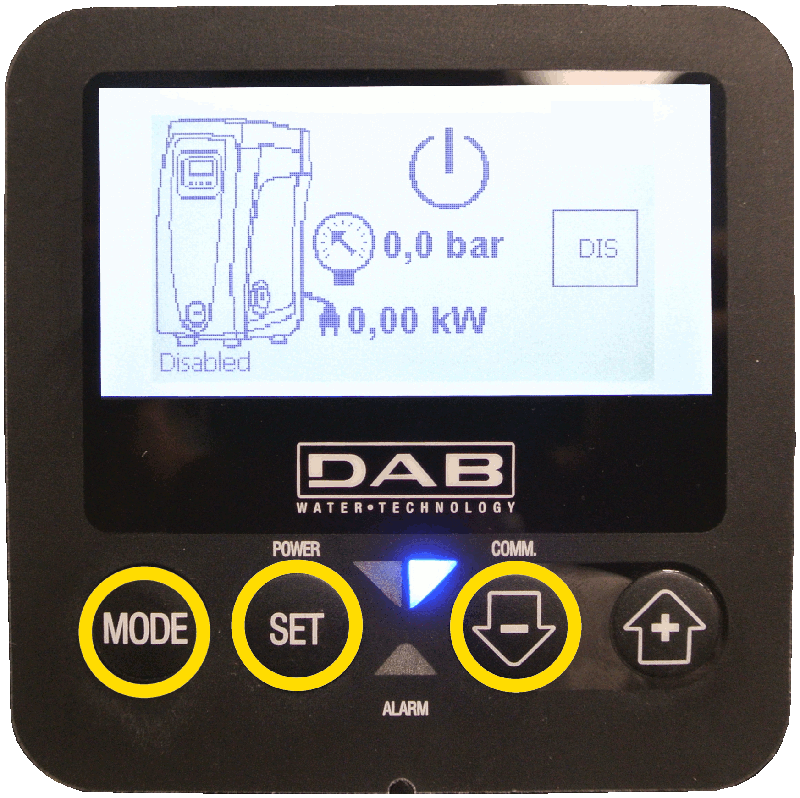
The installer menu is a menu that allows you to modify the pump operating parameters. In the case of Esybox, you can enter the menu by simultaneously pressing the "mode" "set" and "-" buttons for a few seconds. Modifying these parameters is recommended only by professional personal or under the supervision of our customer service. The menu allows you to view and edit various configuration parameters: the MODE button scrolls through the menu pages, the + and - buttons allow you to respectively increase and decrease the value of the parameter in question. To exit the menu and return to the main menu press SET.
To learn more about this topic, you can register free for our online course E.syline organized by D.Training, aimed at installers, plumbers or interested people. We recommend you read the Esybox instruction manual (also available on our DNA software) for all information on the use of the product.

